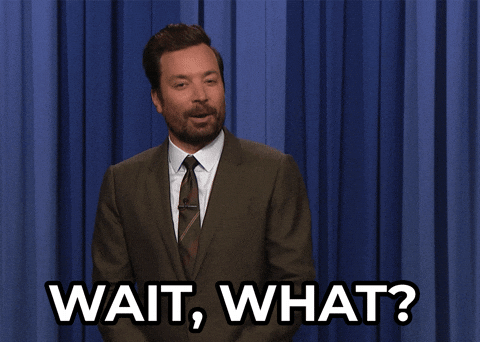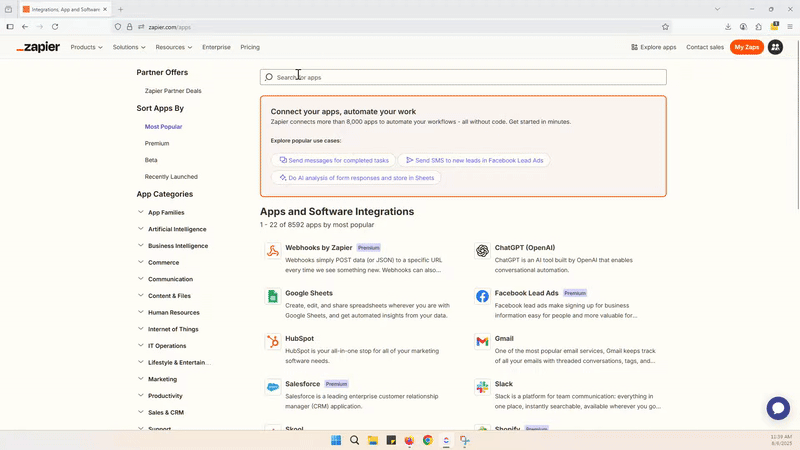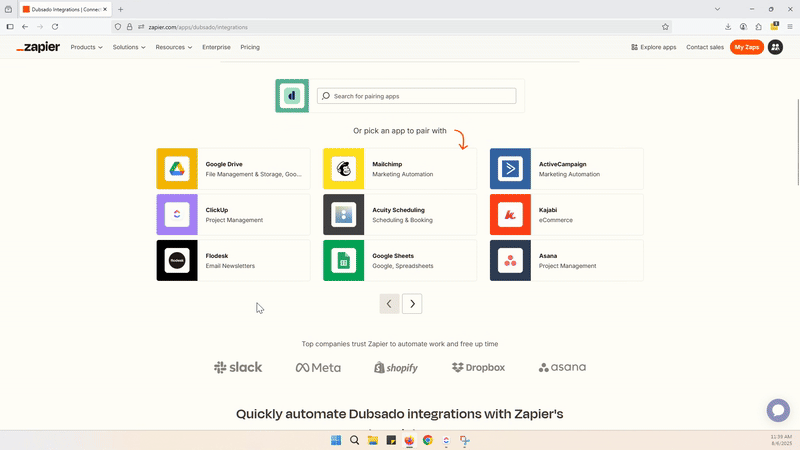Zapier 101: Easy Automations for Service Providers
If you’re a service provider juggling clients, projects, and backend tasks, you’re probably living in a lot of systems behind the scenes. Think CRM, project management, file sharing, editing tools, email marketing...so much. And honestly? It can feel like a full-time job just bouncing between tabs trying to keep everything updated and organized.😵💫
Meet Zapier. This little powerhouse is about to become your new favorite tool.
Zapier is an automation platform that connects your apps so they can talk to each other. Think of it like a behind-the-scenes assistant that quietly moves information from one tool to another, without you lifting a finger. No more copy and paste from one tool to another, or manually adding info to your spreadsheet.
And, not to brag, but I am actually a certified Zapier Solutions Partner, which is a fancy way of saying I spend a lot of time building automations for service providers and clients.
Why Zapier is SO Helpful
If your business runs on multiple tools like Dubsado, ClickUp, and Google Drive, you probably spend way too much time hopping between tabs, copying info from one place to another, and double-checking that nothing slipped through the cracks.
Zapier fixes that.
Zapier lets you create simple automations, called Zaps, that trigger when something happens in one app and automatically take action in another.
For example, a signed contract in Dubsado could instantly create a new project folder in Google Drive, without you doing anything.
I KNOW! Cool, right?? Keep reading and I’ll show you exactly how to do it!
Using Zapier means you can:
Save hours every week by eliminating repetitive tasks
Keep important info organized instead of buried in your inbox
Deliver a smoother, more professional client experience (this one's huge; better experience = more referrals)
Free up your brain so you can focus on the work you actually love
So today, I’m breaking down how service providers can use Zapier to simplify their daily workflows, AND sharing two of my favorite automations that save hours every single month.
Oh, and the best part? Both of these automations are 100% free to set up. Even if you only have a free Zapier account, you can be up and running in about five minutes!
And honestly, once you set up your first few Zaps, you’ll wonder how you ever lived without it!
Zap #1: Automatically Create Google Drive Folders When a Client Books in Dubsado
The Problem:
Every time a client books, you need to create a project folder in Google Drive to store docs, assets, and deliverables. Doing this manually every single time is repetitive, annoying, and it’s also easy to forget when you’re juggling multiple projects.
The Solution:
Set up a Zap that automatically creates a new Google Drive folder whenever a client signs a contract. Zapier can name the folder based on the client’s name or project type so everything stays consistent and easy to find.
I'm gonna use Dubsado as my example, but you can use Honeybook or another CRM that is connected with Zapier.
Set It Up:
In Zapier, choose Dubsado as the trigger app and select Contract Signed as the trigger event.
Choose Google Drive as the action app and select Create Folder.
Use custom fields from Dubsado (like the client’s name or company) to auto-name the folder:
___Zap #2: Connect Your CRM for Seamless Lead Tracking
The problem:
Leads come into your CRM (like Dubsado), but after that, you’re forgetting to follow up, and people are falling through the cracks = missed opportunities :(
The Zapier solution:
Use Zapier to automatically create new tasks in your spreadsheet whenever a new lead comes in through your CRM. You can assign the task, set a due date, and even apply custom fields to organize your pipeline.
I'm gonna use ClickUp as my example, but you can set this up in Sheets, Notion and Airtable too!
Steps to set it up:
Trigger: New Lead in your CRM (Dubsado)
Action: Create Task in ClickUp
Map fields like the client’s name, email, and more
Set the default Status to New Inquiry
Now when someone fills out your website contact form, they don't just land in email purgatory. You will get notified, and can move forward with a discovery call, and next steps.
This also makes it so much easier to track ALL your leads in one place, from new to sending proposals, and not forgetting to follow up:
I recommend checking this list at least twice a week, and following up with folks who haven't responded yet!
Questions about best practices here, and how to automate this experience even more with follow up emails and reminders to schedule discovery calls? Send me a message and let's talk about your client experience
Your Next Step: Start Automating
Start small with these free Zaps, and then explore more ways to automate your backend as your business grows.
Look for any other tasks you repeat frequently, and ask yourself: “Could Zapier do this for me?”
Lemme show you how to check:
Go to Zapier.com, and click Explore Apps in the top right:
Then search for your app you want to connect and explore it's possibilities:
You can see suggestions from Zapier, or search for another app to pair with and see what's possible:
Want to see how I use Zapier with Dubsado and ClickUp in real life? Check out the workshop I taught for Dubsado here!
And if you’re ready to start organizing your ClickUp like a pro, grab my free ClickUp Project Management Template to hit the ground running!